一般我们在服务器中下载文件的话会用到wget命令。这里有下载报错403 Forbidden,这里需要排查问题。
1. 检查 URL 是否正确
确保你输入的 URL 拼写正确,没有遗漏或多余的字符。例如:
wget http://example.com/path/to/file
2. 确认文件或目录的权限
有些资源可能对公众不可见或需要特定权限才能访问。你可以尝试在浏览器中打开该 URL,看看是否能够正常访问。如果浏览器也显示403 Forbidden,说明资源本身可能受限。
3. 使用合适的 User-Agent
有些服务器会通过检测User-Agent 来决定是否允许访问。默认情况下,wget 的User-Agent 可能会被服务器识别为爬虫或非浏览器客户端,从而拒绝访问。你可以通过设置--user-agent 参数来模拟浏览器的User-Agent。
示例:
wget --user-agent="Mozilla/5.0 (Windows NT 10.0; Win64; x64) AppleWebKit/537.36 (KHTML, like Gecko) Chrome/115.0.0.0 Safari/537.36" http://example.com/path/to/file
4. 处理 HTTP Referrer
有些服务器会检查请求的来源(Referrer),如果缺少或不符合要求,可能会拒绝访问。你可以使用--referer 参数来指定 Referrer。
示例:
wget --referer="http://www.example.com" http://example.com/path/to/file
5. 添加 Cookies
某些网站需要特定的 Cookies 才能访问资源。你可以先在浏览器中访问该网站,获取必要的 Cookies,然后在wget 中使用--header 参数添加 Cookies。
示例:
wget --header="Cookie: sessionid=YOUR_SESSION_ID" http://example.com/path/to/file
或者使用--load-cookies 参数加载包含 Cookies 的文件:
wget --load-cookies cookies.txt http://example.com/path/to/file
要生成cookies.txt,可以使用工具如 http.cookiejar 或浏览器扩展导出 Cookies。
6. 使用--execute robots=off
有些网站通过robots.txt 文件限制爬虫访问。虽然wget 默认遵守robots.txt,但你可以通过--execute robots=off 参数来忽略它。
示例:
wget --execute robots=off http://example.com/path/to/file
7. 增加请求头信息
有些服务器可能需要特定的请求头才能允许访问。你可以使用--header 参数添加所需的头部信息。
示例:
wget --header="Accept: text/html,application/xhtml+xml,application/xml;q=0.9,image/webp,*/*;q=0.8" \
--header="Accept-Language: en-US,en;q=0.5" \
http://example.com/path/to/file
结合多个参数,模拟更真实的浏览器请求:
wget --user-agent="Mozilla/5.0 (Windows NT 10.0; Win64; x64) AppleWebKit/537.36 (KHTML, like Gecko) Chrome/115.0.0.0 Safari/537.36" \
--header="Accept: text/html,application/xhtml+xml,application/xml;q=0.9,image/webp,*/*;q=0.8" \
--header="Accept-Language: en-US,en;q=0.5" \
--referer="http://www.example.com" \
--load-cookies cookies.txt \
http://example.com/path/to/file
我们一一排查看看是什么问题。
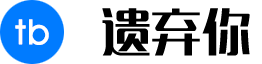
 遗弃你|YIQINI.COM
遗弃你|YIQINI.COM






评论前必须登录!
注册