一个朋友在Debian10服务器安装软件的时候有报错:
root@localhost:~# apt-get update
Get:1 http://ftp.debian.org/debian buster InRelease [122 kB]
Get:2 http://security.debian.org buster/updates InRelease [65.4 kB]
Get:3 http://ftp.debian.org/debian buster-updates InRelease [51.9 kB]
Reading package lists... Done
E: Repository 'http://security.debian.org buster/updates InRelease' changed its 'Suite' value from 'stable' to 'oldstable'
N: This must be accepted explicitly before updates for this repository can be applied. See apt-secure(8) manpage for details.
N: Repository 'http://ftp.debian.org/debian buster InRelease' changed its 'Version' value from '10.7' to '10.11'
E: Repository 'http://ftp.debian.org/debian buster InRelease' changed its 'Suite' value from 'stable' to 'oldstable'
N: This must be accepted explicitly before updates for this repository can be applied. See apt-secure(8) manpage for details.
E: Repository 'http://ftp.debian.org/debian buster-updates InRelease' changed its 'Suite' value from 'stable-updates' to 'oldstable-updates'
N: This must be accepted explicitly before updates for this repository can be applied. See apt-secure(8) manpage for details.
找到解决方法:
apt-get --allow-releaseinfo-change update
apt-get dist-upgrade
其实我们也可以更新源。
这两条命令都是在Debian系统中使用的包管理器 APT 的命令。其中:
apt-get --allow-releaseinfo-change update:这条命令的作用是更新软件源信息,获取最新的软件包列表。其中的 "--allow-releaseinfo-change" 参数是允许在更新软件源信息时更改发行版信息,这通常用于解决软件包依赖关系的问题。
apt-get dist-upgrade:这条命令的作用是升级系统中所有已安装的软件包,包括那些因为依赖关系而不能自动升级的软件包。与 apt-get upgrade 命令不同,dist-upgrade 命令会自动处理依赖关系,确保所有软件包都能升级到最新版本。
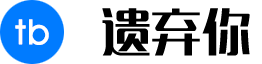
 遗弃你|YIQINI.COM
遗弃你|YIQINI.COM






评论前必须登录!
注册