这篇文章介绍下如何用宝塔面板来docker安装Medama,这是一个开源轻量级网站统计工具,以下是具体的英文介绍:
Medama Analytics is an open-source project dedicated to providing self-hostable, cookie-free website analytics. With a lightweight tracker of less than 1KB, it aims to offer useful analytics while prioritising user privacy.
Features
- ? Real-Time Analytics: Monitor website performance and user interactions instantly.
- ? Privacy-Focused: Lightweight tracker (<1KB) without cookies, IP addresses, or additional identifiers, ensuring compliance with GDPR, PECR, and other regulations.
- ? Easy To Integrate: OpenAPI-based server for effortless integration into personal or professional dashboards.
- ? Self-Hostable: Simple, single-binary setup with no external dependencies, capable of running on VMs with 256MB memory for most small websites.
1、官网
官网:https://oss.medama.io/introduction
演示:https://demo.medama.io/
2、准备
1)准备空闲VPS
2)安装宝塔:宝塔服务器面板,一键全能部署及管理 https://www.bt.cn/u/d2y84I
3)安装docker、nignx,可以用宝塔面板自带的docker可视化安装也可以用命令模式安装,如下:(这里用的系统是debian11)
apt -y updatecurl -fsSL https://get.docker.com -o get-docker.shsh get-docker.sh
3、安装
1)准备目录新建compose文件:
mkdir -p /opt/medama && cd /opt/medama && nano docker-compose.yml
2)写入如下配置:
services: medama: image: ghcr.io/medama-io/medama:latest restart: unless-stopped environment: - LOGGER=pretty ports: - "8080:8080" volumes: - medama-data:/app/datavolumes: medama-data:
3)启动:(现在就可以通过后面的链接来访问 Web 界面:http://你的服务器IP:8080)
docker compose up -d
4、设置域名访问
1)宝塔新建站点,之后设置“翻袋”,如图:
2)之后就可以通过你解析的域名来访问啦!(默认的管理员账号:admin,密码:CHANGE_ME_ON_FIRST_LOGIN )
5、简单设置
这里简单说下设置:
1)添加站点:
2)添加跟踪代码:
<script defer src="你的域名/script.js"></script>
3)效果
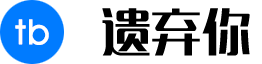
 遗弃你|YIQINI.COM
遗弃你|YIQINI.COM















评论前必须登录!
注册